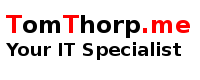I noticed whilst doing administration work on my Drupal 8 site, that not all my imagestyles were getting populated after each change. As content in imagestyles get created on first-time access, this presents an issue with respect to metatags, as metatag content has to be accessible for website crawlers to access it.
Fortunately there is an easy way around this.
Views To The Rescue
Instead of going into each content that contains an image, create a View of the same image with different imagestyles.
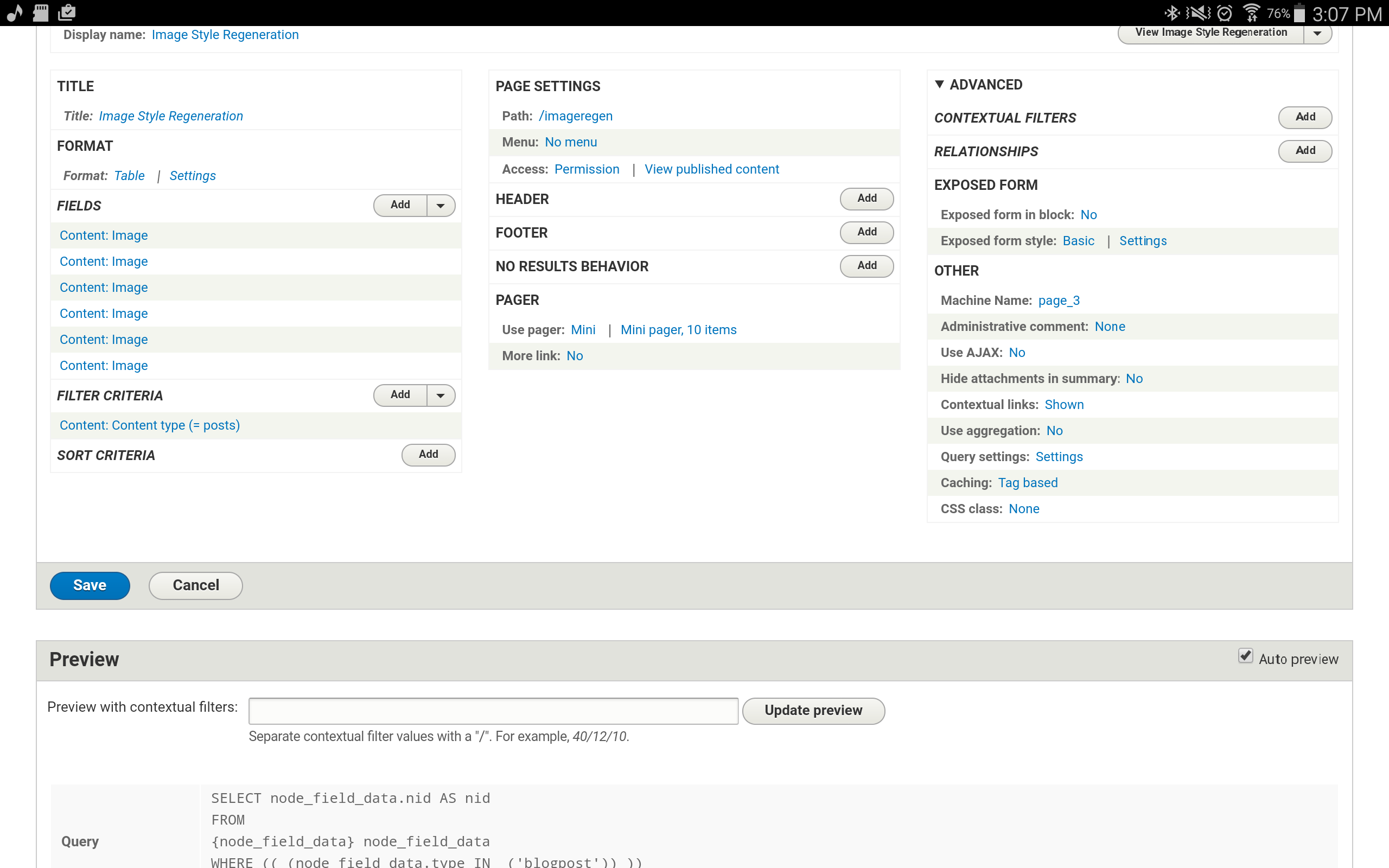
Then for each image, go into the property and edit the imagestyle to be used.
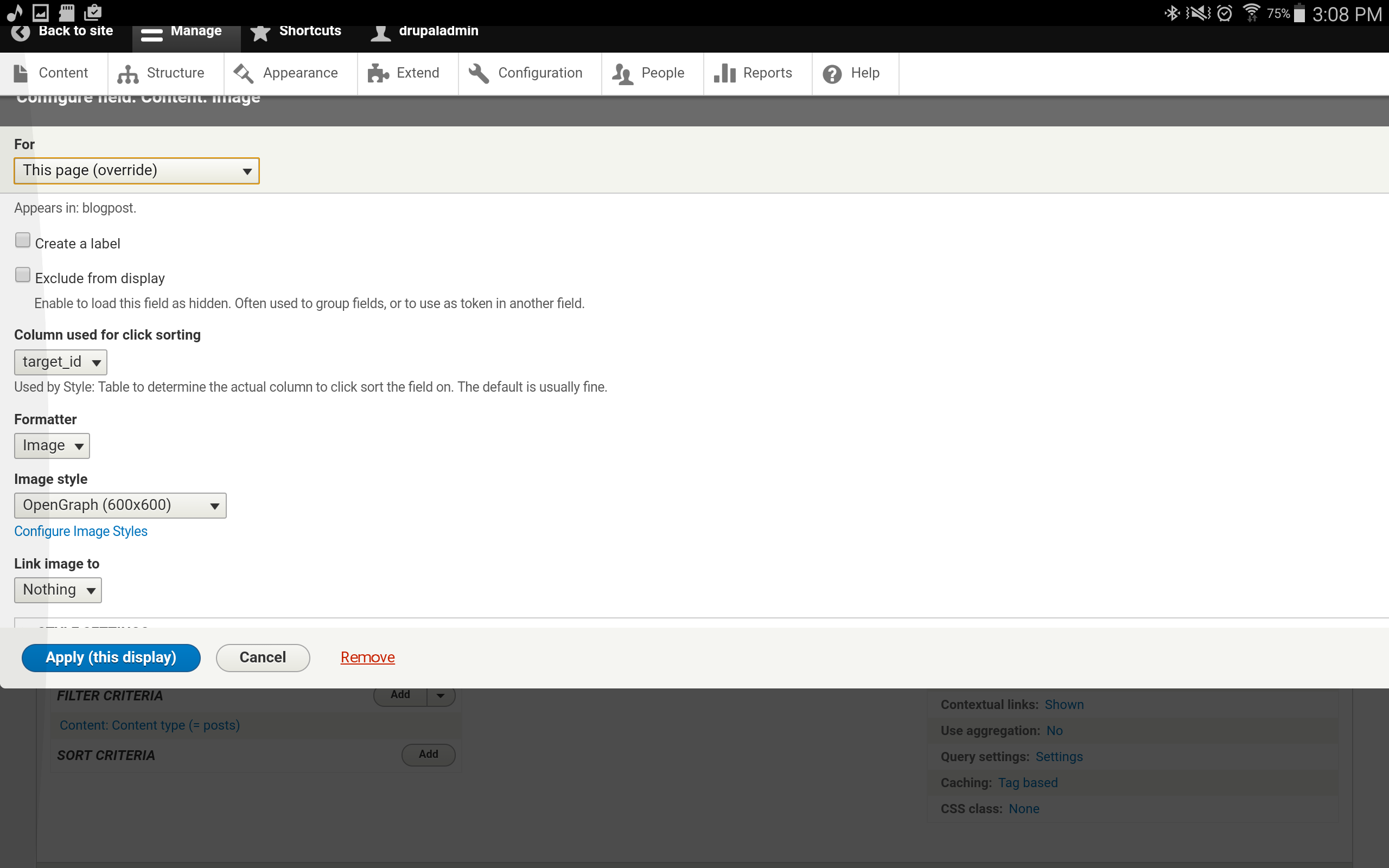
Do this for each image / imagestyle combination that needs to be generated. Run the View either within Views or an admin page you've set up for that purpose.
Obviously regenerating imagestyles can take a hit on server resources, particularly if there are a lot of images to be generated. Therefore it is best to run this procedure at a quiet time, or when your Drupal server is in maintenance mode.
About the author |
|
 |
Tom Thorp is an IT Consultant living in Miami on Queensland's Gold Coast. With more than 30 years working in the IT industry, he has extensive experience. The IT services provided to clients include:
Website development and hosting,
Database Administration, Server Administration (Windows, Linux, Apple), PBX Hosting and Administration, Helpdesk Support (end-user & technical). |
| If you like any of my content, consider a donation via Crypto by clicking on one of the payment methods:. | |