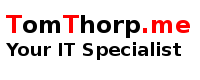Owning a mobile certainly has its benefits. That is, until one day when you switch the mobile on, nothing appears on the screen. There may be some signs of life (such as the led indicator on top of the mobile), otherwise nothing. Plugging the mobile into the charging port, also does nothing to arrest the situation.
This is commonly called the 'Black Screen of Death'.
If you have a model that allows you to replace the battery, you maybe thinking buying a new battery will solve the issue. Try this howto first before considering purchasing a new battery.
- Power off the mobile if it is still on.
- Open the back of your mobile
- Take out the battery
- With the battery now out, hold the power button in on your mobile for at least 30 seconds
- Put the battery back in
- Put cover back onto the mobile
- Power up the mobile
If it's powering up with the screen on, continue using as normal. Otherwise, retry the procedure but depress the power button in step 4 for at least a minute. Consider other measures if this fails.
The reason why the 'Black Screen of Death' happens, is because mobiles store static charge in its' circuitry. By holding in the power button while the battery is out, it releases any built-up charge that may of been stored. I have independently fixed this issue on a Samsung Galaxy S5 and on a Telstra Prepaid Slim Plus (which uses a ZTE Lithium-Ion Battery). I have no doubt that other mobile models with a similar issue, can be resolved this way as well.
A handy tidbit to store in your memory bank.
About the author |
|
 |
Tom Thorp is an IT Consultant living in Miami on Queensland's Gold Coast. With more than 30 years working in the IT industry, he has extensive experience. The IT services provided to clients include:
Website development and hosting,
Database Administration, Server Administration (Windows, Linux, Apple), PBX Hosting and Administration, Helpdesk Support (end-user & technical). |
| If you like any of my content, consider a donation via Crypto by clicking on one of the payment methods:. | |