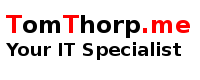After successfully transitioning my websites between hosting providers, I wanted to do an overall healthcheck on my websites, which included testing SSL certificates. To do this, I used an online testing tool called "SSL Server Test" by Qualys SSL Labs.
Qualys' "SSL Server Test" is considered the standard when testing your SSL certificates. Not only does it test your SSL certificates, it does a deep analysis of your SSL web server infrastructure and flags any security holes that need to be tended. Zero day exploits such as DROWN, Heartbleed and POODLE are all tested for. If you want a secure website and server, then this is the tool you should check it with.
To resolve the 'Incorrect Order, Extra Certs' error, you first have to consider the web server your website is running on. Here I have provided example configuration files for nginx and Apache web servers, for you to customize in your own web server configuration.
Nginx
For nginx web servers, make sure your configuration is of the form
server {
listen 443 ssl;
server_name www.example.com;
ssl_certificate www.example.com.chained.crt;
ssl_certificate_key www.example.com.key;
...
}
where the chained certificate ( www.example.com.chained.crt ) is the result of combining your signed certificate with your intermediate certificate. Thus
cat www.example.com.crt bundle.crt > www.example.com.chained.crt
Apache
For apache web servers, you will need to find out the version you are running.
The reason the version number is important, is because an important configuration change was made to Apache web servers in how SSL certificates are treated. Prior to v2.4.8, the signed certificate and intermediate certificate were treated as individual entities. Now, only one line entry is required to read either a signed certificate, or a bundled ( signed+intermediate ) certificate.
To find the version of Apache you are running, from the terminal type
httpd -v
For Apache versions prior to v2.4.8, the intermediate file ( chain.pem ) and signed certificate ( cert.pem ) are kept on separate lines in your VirtualHost configuration.
<VirtualHost *:443>
Servername example.com
Serveralias www.example.com
.
.
SSLCertificateChainFile '/full/path/to/chain.pem'
SSLCertificateKeyFile '/full/path/to/privkey.pem'
SSLCertificateFile '/full/path/to/cert.pem'
.
.
</VirtualHost>
For v2.4.8 and later, the combined signed certificate and intermediate file ( fullchain.pem ) is used.
<VirtualHost *:443>
Servername example.com
Serveralias www.example.com
.
.
SSLCertificateKeyFile '/full/path/to/privkey.pem'
SSLCertificateFile '/full/path/to/fullchain.pem'
.
.
</VirtualHost>
If you attempt to use SSLCertificateChainFile in your v2.4.8+ server configuration, then you will receive a deprecation warning.
SSLCertificateChainFile is deprecated
SSLCertificateChainFile became obsolete with version 2.4.8, when SSLCertificateFile was extended to also load intermediate CA certificates from the server certificate file.
Summary
I hope this article explains how to correctly configure your SSL certificates on your web server. There are many other tweaks to SSL that can be used in your configuration. Use Qualys' "SSL Server Test" tool liberally in your test environment, to test any configuration changes it may recommend, before implementing into your production environment.
About the author |
|
 |
Tom Thorp is an IT Consultant living in Miami on Queensland's Gold Coast. With more than 30 years working in the IT industry, he has extensive experience. The IT services provided to clients include:
Website development and hosting,
Database Administration, Server Administration (Windows, Linux, Apple), PBX Hosting and Administration, Helpdesk Support (end-user & technical). |
| If you like any of my content, consider a donation via Crypto by clicking on one of the payment methods:. | |
External Links