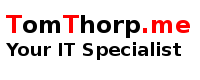When hosting multiple websites on an Apache 2.4 webserver, it can be a tricky proposition. Not only do you have to take into account the type of website, there are access permissions to consider, the directory where it is hosted, as well as what interpreter gets used.
What if there was a way to shortcut the process of setting up the website on Apache, as well as making each installation type consistent? Well you can ... with Macros.
Apache Macros
Apache Macros allow you to set up scripted templates to use for hosting all of your websites. Like functions, they can be called with parameters allowing you the flexibility to set up various scenarios for each website.
Since version 2.4.6 of Apache, the macro module comes loaded by default on most Linux distributions. To check if your installation of Apache has the macro module loaded, run the following command :
httpd -M
or
apachectl -MIf 'macro_module' does not appear in the list of loaded modules, either
# Edit /etc/httpd/conf.modules.d/00-base.conf file and add the following line
LoadModule macro_module modules/mod_macro.so
# or, run the following command
a2enmod macro
Macro Examples
Here are two examples of macros I created for use developing my websites. The first is for Drupal 8.
# File conf/httpd.conf
IncludeOptional conf.d/vhost.macro
Use VHost tomthorp tomthorp.intnet /opt/php72
# File conf.d/vhost.macro
<Macro VHost $name $domain $dir>
<VirtualHost *:80>
ServerAdmin tom@thorp.com
ServerName $domain
ServerAlias www.$domain
DirectoryIndex index.php
<FilesMatch \.php$>
SetHandler "proxy:unix:$dir/var/run/php-fpm.sock|fcgi://localhost"
</FilesMatch>
<Proxy fcgi://localhost>
ProxySet connectiontimeout=5 timeout=240
</Proxy>
DocumentRoot /data/www/$name/web
<Directory /data/www/$name/web>
Options Indexes FollowSymLinks
AllowOverride None
Require all granted
RewriteEngine on
RewriteBase /
RewriteCond %{REQUEST_FILENAME} !-f
RewriteCond %{REQUEST_FILENAME} !-d
RewriteCond %{REQUEST_URI} !=/favicon.ico
RewriteRule ^ index.php [L]
</Directory>
ErrorLog logs/$domain-error_log
CustomLog logs/$domain-access_log combined
</VirtualHost>
</Macro>The second macro I use is for Wordpress :
# File conf/httpd.conf
IncludeOptional conf.d/wpvhost.macro
Use WPVHost wordpress wordpress.intnet /opt/php72
# File conf.d/wpvhost.macro
<Macro WPVHost $name $domain $dir>
<VirtualHost *:80>
ServerAdmin tom@thorp.com
ServerName $domain
ServerAlias www.$domain
<FilesMatch \.php$>
SetHandler "proxy:unix:$dir/var/run/php-fpm.sock|fcgi://localhost"
</FilesMatch>
<Proxy fcgi://localhost>
ProxySet connectiontimeout=5 timeout=240
</Proxy>
DirectoryIndex index.php
DocumentRoot /data/www/$name
<Directory />
Options FollowSymLinks
AllowOverride None
</Directory>
<Directory /data/www/$name>
Options Indexes FollowSymLinks MultiViews
AllowOverride All
Require all granted
<IfModule mod_rewrite.c>
RewriteEngine On
RewriteBase /
RewriteRule ^index\.php$ - [L]
RewriteCond %{REQUEST_FILENAME} !-f
RewriteCond %{REQUEST_FILENAME} !-d
RewriteRule . /index.php [L]
</IfModule>
</Directory>
ErrorLog logs/$domain-error_log
CustomLog logs/$domain-access_log combined
</VirtualHost>
</Macro>In each macro, I have passed three parameters. They are :
- $name - used for the DocumentRoot of the VirtualHost,
- $domain - used to identify the internally hosted domain name of the VirtualHost, and
- $dir - the root directory of the PHP instance serving the VirtualHost
On my server, I built from source several versions of PHP, in each case configuring PHP-FPM with Unix sockets enabled. If you require a TCP host and port to be passed instead of a Unix socket, then you would make the required adjustment to the macro in the SetHandler statement.
The takeaway from using macros in your Apache configuration, is not only is it simple to set up, your configuration files become less prone to errors. Macros can be used not only in a development environment, but also in a production environment. How you set up your macros in your Apache configuration files, are only limited by your server configuration and your imagination.
About the author |
|
 |
Tom Thorp is an IT Consultant living in Miami on Queensland's Gold Coast. With more than 30 years working in the IT industry, he has extensive experience. The IT services provided to clients include:
Website development and hosting,
Database Administration, Server Administration (Windows, Linux, Apple), PBX Hosting and Administration, Helpdesk Support (end-user & technical). |
| If you like any of my content, consider a donation via Crypto by clicking on one of the payment methods:. | |
External Links