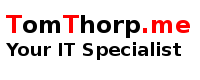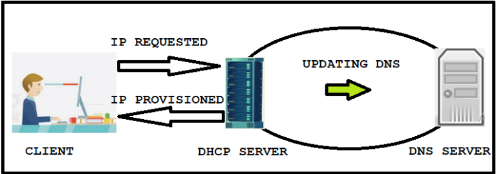
If you use a BIND name server to dynamically update a zone record (such as a DHCP IP address from a client), things can go awry if you manually update the zone file. Hence :
zone example.com/IN: journal rollforward failed: journal out of sync with zone
zone example.com/IN: not loaded due to errors.To clear the error, run BIND in diagnostic mode by executing the following command :
[fedora@ns ~]$ sudo named -gOnce you are satisfied that BIND is starting correctly, stop the running BIND service.
[fedora@ns ~]$ sudo systemctl stop named-chrootRemove any '.jnl' files that reside in the zone directory.
[fedora@ns ~]$ sudo -i
[root@ns ~]$ cd /var/named/chroot/var/named
[root@ns named]$ rm *.jnlIf you have a dynamic zone, it is best to "freeze" the zone first, make the required edits, then "thaw" the zone afterwards to avoid this problem in future. The commands are as follows :
// sudo rndc (freeze / reload / thaw) [zone] [in [view]]
[fedora@ns ~]$ sudo rndc freeze example.com in trusted
// make the necessary edits to the zone file
[fedora@ns ~]$ sudo rndc reload example.com in trusted
[fedora@ns ~]$ sudo rndc thaw example.com in trusted
About the author |
|
 |
Tom Thorp is an IT Consultant living in Miami on Queensland's Gold Coast. With more than 30 years working in the IT industry, he has extensive experience. The IT services provided to clients include:
Website development and hosting,
Database Administration, Server Administration (Windows, Linux, Apple), PBX Hosting and Administration, Helpdesk Support (end-user & technical). |
| If you like any of my content, consider a donation via Crypto by clicking on one of the payment methods:. | |