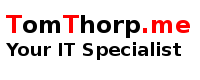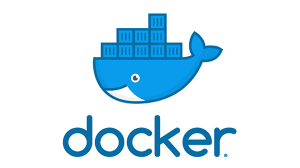
Scenario
After reinstalling my Linux Operating system recently, I needed to reinstall Docker. However once everything has been set in stone, I needed to move the contents of the default Docker data directory (/var/lib/docker) to a new partition and reconfigure accordingly.
Solution
To do this,
1) Stop the running service of Docker.
systemctl stop docker.service
2) Copy contents of Docker data to the new partition
mkdir -p /path/to/docker-data
rsync -aqxP /path/from/docker-data/ /path/to/docker-data
3) Configure the /etc/docker/daemon.json file to point to the new partition.
{
"debug": true,
"tls": true,
"tlscert": "/etc/docker/server-cert.pem",
"tlskey": "/etc/docker/server-key.pem",
"hosts": ["unix:///var/run/docker.sock","tcp://192.168.0.120:2376"],
"dns": ["192.168.0.60","8.8.8.8"],
"selinux-enabled": true,
"log-driver": "journald",
"data-root": "/path/to/docker-data", <<== Change this!!!
"iptables": false,
"storage-driver": "overlay2"
}
4) (If using RedHat / Fedora / CentOS with SELinux enabled) add the following commands
sudo semanage fcontext -a -s system_u -t container_var_lib_t "/path/to/docker-data(/.*)?"
sudo semanage fcontext -a -s system_u -t container_share_t "/path/to/docker-data/.*/config\.env"
sudo semanage fcontext -a -s system_u -t container_log_t "/path/to/docker-data/containers/.*/.*\.log"
sudo semanage fcontext -a -s system_u -t container_share_t "/path/to/docker-data/containers/.*/hostname"
sudo semanage fcontext -a -s system_u -t container_share_t "/path/to/docker-data/containers/.*/hosts"
sudo semanage fcontext -a -s system_u -t container_share_t "/path/to/docker-data/init(/.*)?"
sudo semanage fcontext -a -s system_u -t container_share_t "/path/to/docker-data/overlay(/.*)?"
sudo semanage fcontext -a -s system_u -t container_share_t "/path/to/docker-data/overlay2(/.*)?"
sudo restorecon -Rv /path/to/docker-data
5) Restart the Docker service
systemctl start docker.service
Hopefully this will make administration of Docker a little bit easier.
About the author |
|
 |
Tom Thorp is an IT Consultant living in Miami on Queensland's Gold Coast. With more than 30 years working in the IT industry, he has extensive experience. The IT services provided to clients include:
Website development and hosting,
Database Administration, Server Administration (Windows, Linux, Apple), PBX Hosting and Administration, Helpdesk Support (end-user & technical). |
| If you like any of my content, consider a donation via Crypto by clicking on one of the payment methods:. | |